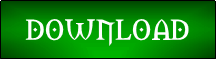Read By CM2
Model Name : PRODUCT_WALTON_NAME
Model Brand : WALTON
Model Device: PRODUCT_WALTON_DEVICE
AndrVersion : 6.0
BaseBand CPU: WALTON
Project Ver : Primo_EF6+_S002_15052017
Model Ext : Primo EF6+
[Read Mode] : HSUSB : 0x3000
[FW_READER] : Reading Firmware Now ...
[Read Ok] : u-boot-spl-16k.bin
[Read Ok] : u-boot.bin
[Read Ok] : prodnv.img
[Read Ok] : sc7731C_CP0_modem.bin
[Read Ok] : DSP_DM_Gx.bin
[Read Ok] : nvitem_w.bin
[Read Ok] : sc8830g_modem_CP2_WCN_Trunk_W16.32.2_Release.bin
[Read Ok] : nvitem_wcn.bin
[Read Ok] : logo_480x854.bin
[Read Ok] : fblogo_480x854.bin
[Read Ok] : boot.img
[Read Ok] : system.img
[Read Ok] : sysinfo.img
[Build Ok] : cache.img
[Read Ok] : recovery.img
[Build Ok] : userdata.img
AndroidInfo created
Firmware Size : 2530 MiB
Saved to : F:\Flash File\Read File\walton ef6+\WALTON_PRODUCT_WALTON_DEVICE_6.0_Primo_EF6+_S002_15052017_Primo_EF6+\
Done!
Model Brand : WALTON
Model Device: PRODUCT_WALTON_DEVICE
AndrVersion : 6.0
BaseBand CPU: WALTON
Project Ver : Primo_EF6+_S002_15052017
Model Ext : Primo EF6+
[Read Mode] : HSUSB : 0x3000
[FW_READER] : Reading Firmware Now ...
[Read Ok] : u-boot-spl-16k.bin
[Read Ok] : u-boot.bin
[Read Ok] : prodnv.img
[Read Ok] : sc7731C_CP0_modem.bin
[Read Ok] : DSP_DM_Gx.bin
[Read Ok] : nvitem_w.bin
[Read Ok] : sc8830g_modem_CP2_WCN_Trunk_W16.32.2_Release.bin
[Read Ok] : nvitem_wcn.bin
[Read Ok] : logo_480x854.bin
[Read Ok] : fblogo_480x854.bin
[Read Ok] : boot.img
[Read Ok] : system.img
[Read Ok] : sysinfo.img
[Build Ok] : cache.img
[Read Ok] : recovery.img
[Build Ok] : userdata.img
AndroidInfo created
Firmware Size : 2530 MiB
Saved to : F:\Flash File\Read File\walton ef6+\WALTON_PRODUCT_WALTON_DEVICE_6.0_Primo_EF6+_S002_15052017_Primo_EF6+\
Done!
Version : WALTON_PRODUCT_DEVICE_6.0_Primo_EF6+_S002_15052017_Primo_EF6+
File Ttpe : Paid (Password Protected)
Match The Version Then Flash
Flash Your Won Risk