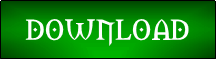How to Flash ?
01. First download all are required from above link (if link broke or dead just leave your comment)
02. Must be installed winrar software in your computer for Extact file from winrar or Zip
03. Extract to desktop or as you like path
04. Open New_FlashTool_E2 folder and choose FlashTool_E2.exe file and open it
05. Click on Add File button and choose B312EJPNF1_BSY.fls file
06. Again click on Add File button and choose B312EJPNF1_CDS.fls file
07. Click again on Add File button and last choose B312EOJPNF1_CSC.dffs file
08. Click on NEXT button
09. Again Click on Start USB1 button
10. Press and hold Center key and Insert usb cable
11. Wait for driver install, if driver not installed in your computer then update from above link's driver
Wait until full flash phone (do not unplug while device in flashing mode)
Congratulation you are done
Download Links
Samsung Metro 312 SM-B312E Flash file Download here
Samsung Metro 312 SM-B312E Flash tool Download here